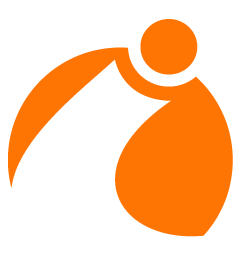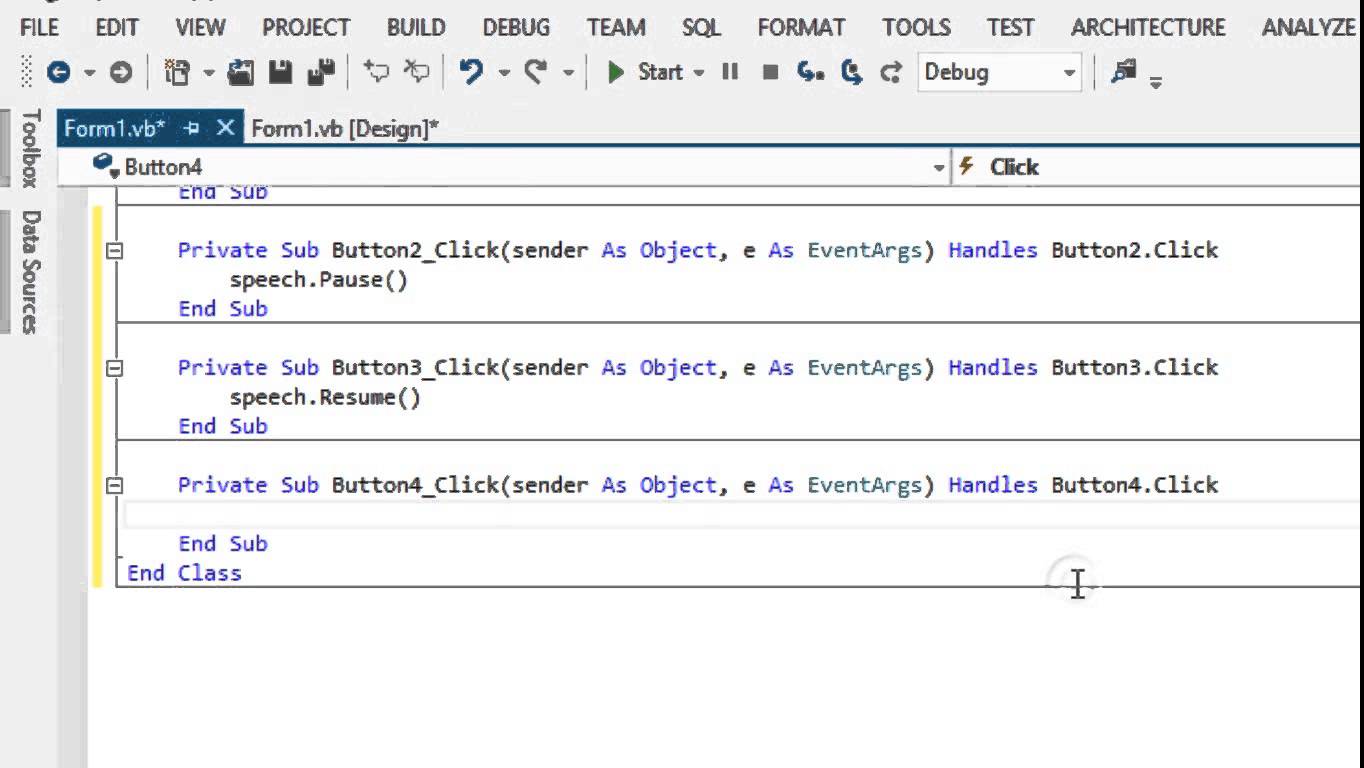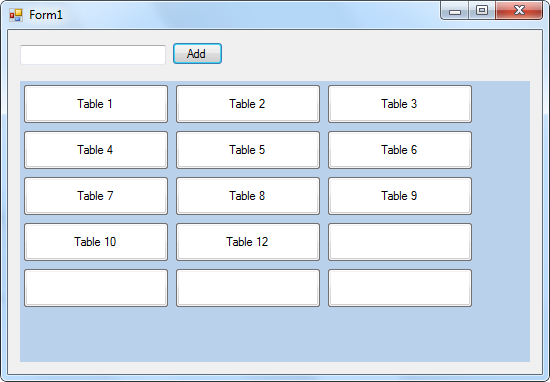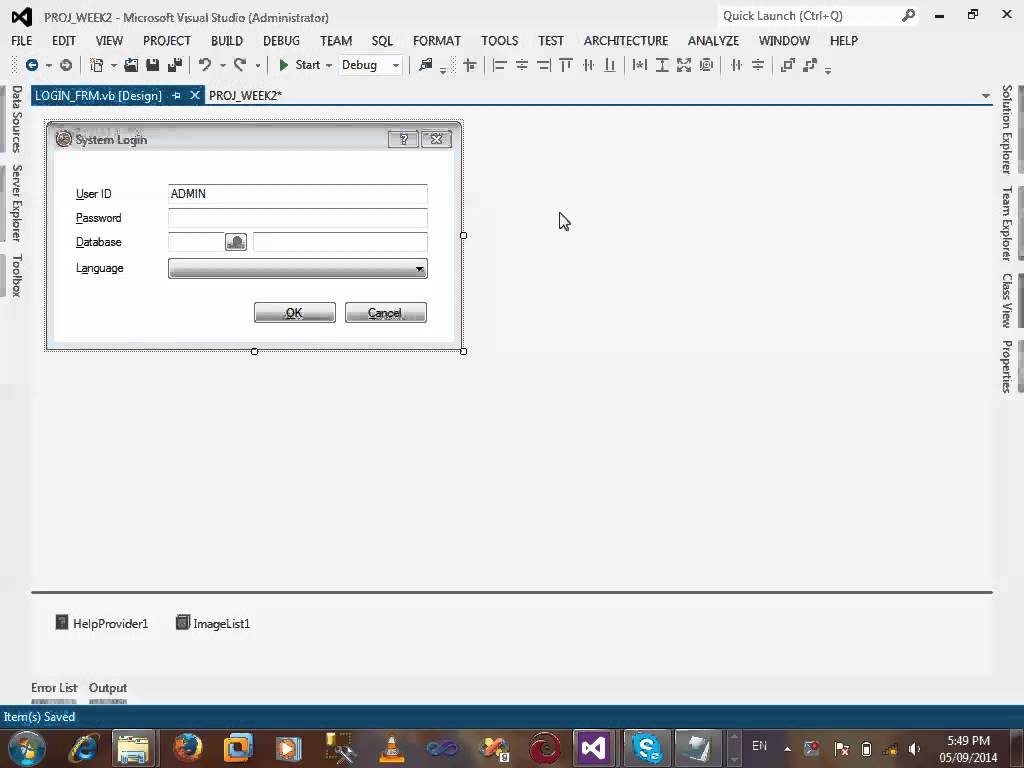VB net Speak application [ speak. pause. resume. stop. Save To Audio File] Form not Dsable
This tutorial will be show you. how to create text to speak application in VB.net 2012 . with the form is not Disable When speak is Start. start speak . pause . resume. stop. and save to audio file. LIKE [ Mp3 . Wav ] 100 working
Description:
This Source Code will be Help you to create the speak application with 5 Option:
1. Start (start speak all the text in textbox)
2. Pause
3. Resume
4. Stop
5. Save To (Save Text to audio File (Mp3,Wav)