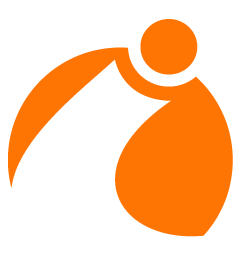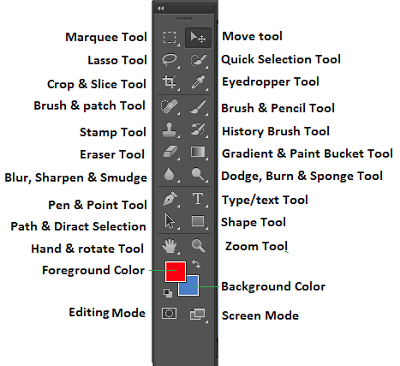In this Photoshop tutorial, we’ll learn how to create a classic mirror image effect with any photo by turning one side of the image into a mirror reflection of the other!This popular effect is often used in album covers and movie posters, and as we’ll see, it’s very simple to achieve. As always, I’ll cover every step along the way so that even if you’re a beginner, you can easily follow along!
This version of our Mirror Image Effect tutorial has been fully updated for both Photoshop CS6 and Photoshop CC (Creative Cloud). If you’re using an earlier version of Photoshop, you can still follow along with this version, or you may wish to check out the
original version.
Here’s the image I’ll be using (rock girl with guitar photo from Fotolia):

The original image.
Here’s how the mirror image effect will look when we’re done:

The final effect.
This tutorial is from our Photo Effects collection. Let’s get started!