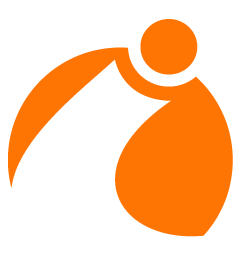Facebook advertising can be a tricky venture.
Not only do you have to precisely determine and target your audience, but you also have to guess what type of ad content and copy will resonate with them the most. Unless you’ve already created many Facebook ads, that can be a challenging task.
On the other hand, spending a considerable amount of budget on a campaign that isn’t tested or tracked, can create confusion as to whether it could be improved or why it isn’t working in the first place. This is where split testing, also called A/B testing comes in handy.
What A/B testing does is compares two similar but different versions of something (for example a Facebook ad with variant design or copy) to help you determine which one provides the best results related to your goals. If done properly it will result in an increase in conversions, ROI or whatever other metric you are testing to improve.
In the past many small businesses didn’t have the time or money to create dozens of different Facebook ad variations, so they were not able to conduct a quality Facebook split test. But now, with new free applications that allow you to design Facebook ads without any design experience, there is no reason why anyone shouldn’t test certain design variables of their Facebook ads.
With that in mind here are 7 tests you can implement quickly, learn more about your ads and improve their performance:
Free Download
The Ultimate Guide to Social Media Marketing for Business
DOWNLOAD NOW
1. Text Only vs. Image
Social media is a highly visual medium and viewers will not only judge your brand by the quality of your photos, but will also be inclined to click on an ad if their eyes are drawn to an attractive image.
That is why, if using images, you need to make sure that the selected photo is clear, professional and relevant to your business.
On the other hand, text-only ads are striped from any distracting elements allowing you to communicate your message more clearly.
In that case make sure you scale your fonts and create typographic hierarchy by giving larger font size to more important parts of the message.

2. People Image vs. Product Image
Pictures of people in Facebook ads show a human face behind the brand that attracts clicks.
It’s not about having a specific gender or attractive face; it’s about showing people and lifestyles that represent your brand. However, if you are advertising to sell one specific item such as a mobile phone you might decide to visually focus just on the product.
The quality of clicks on the ad is generally higher if the visitors click for the right reasons, so if you want to convert the people to click and eventually buy your product it’s best to test product images versus images with people and see which one attracts more engagement.

3. Generic Photo vs. Custom-designed Image
There are many stock libraries where you can get images for a small amount of money or even for free (Replashed, IM Free, Pixabay or Death to the Stock Photo) so look for photos that have a unique perspective, vibrant colors or portray candid moments in which people do not necessarily look directly at the camera.
If you are afraid that having a stock photo will make your ad image look similar to others, you can always edit and customize the photo so that it works best for your business. Look for photo editing tools in free apps that will help you enhance lighting, crop photos and place different stickers and shapes that can serve as text holders.

4. One vs. More Propositions
Due to the 20% text rule, your ad will probably not include a lot of copy. But, if your product or service has multiple benefits that cannot be squeezed into a single ad, you can create several versions of your Facebook ad that outline different benefits or value propositions.
Test slight variations and see which one performs best. In the end, even if you cannot decide on The One you can place them all in a carousel ad format and make them work together for a better brand experience.

5. Question vs. No Question
There is stronger engagement with question copy (copy starting with who, what, where, when, why and how) over copy that is declarative or instructional.
Just like in any normal conversation open-ended questions encourage participation, while statements abruptly end it. Using question copy in ads could help you to grab the attention, leverage user’s curiosity and intrigue them to click in a pursuit of an answer.
So, when testing make sure to have two different forms of the copy and see which one will bring better experience to the audience.

6. Focus On vs. Leave Out Word “Free”
Advertisers argue that 5 words you should include in your ads if you want people to respond are: you, because, instantly, new and free!
It’s not a secret that people who like brand pages are always on the lookout for discounted, free or exclusive items so include and emphasize those words in your copy and test them to see if they will lead to an increased conversion.

7. Logo vs. No Logo
With limited space for text, using a logo may help you convey your message and make the product resonate with your brand.
However, some consider that using a logo is good only if your brand is well known to the general public and that too sales-y ad copy may damage brand trust.
If you choose the option with a logo make sure you keep it clean and minimal so that it doesn’t overcome the image or the message.

What do you think about A/B testing? Do you use it for design or only for targeting? Are there some A/B testing tips you can share with us?
ប្រភព៖www.jeffbullas.com