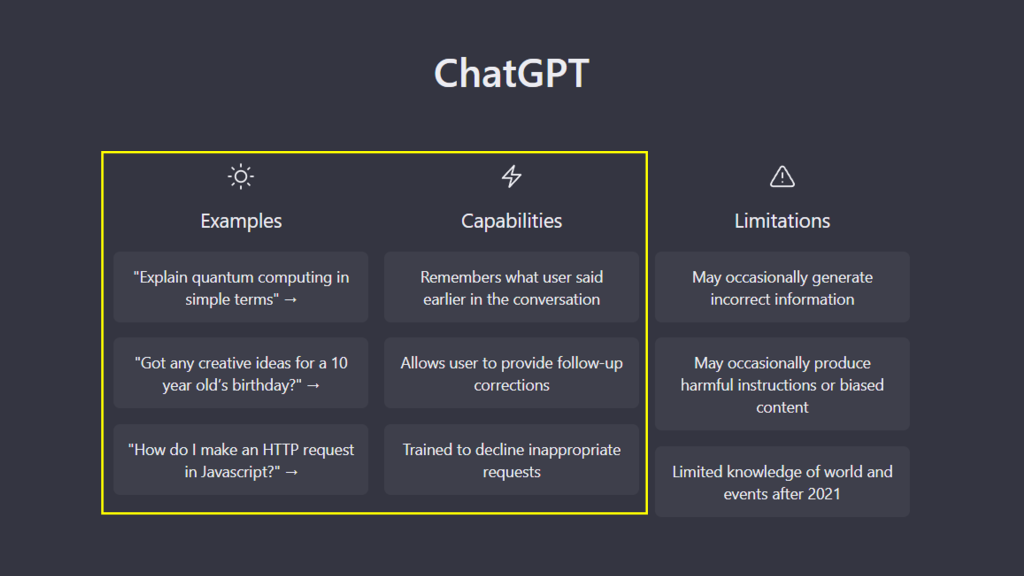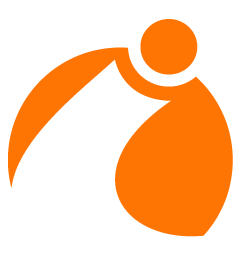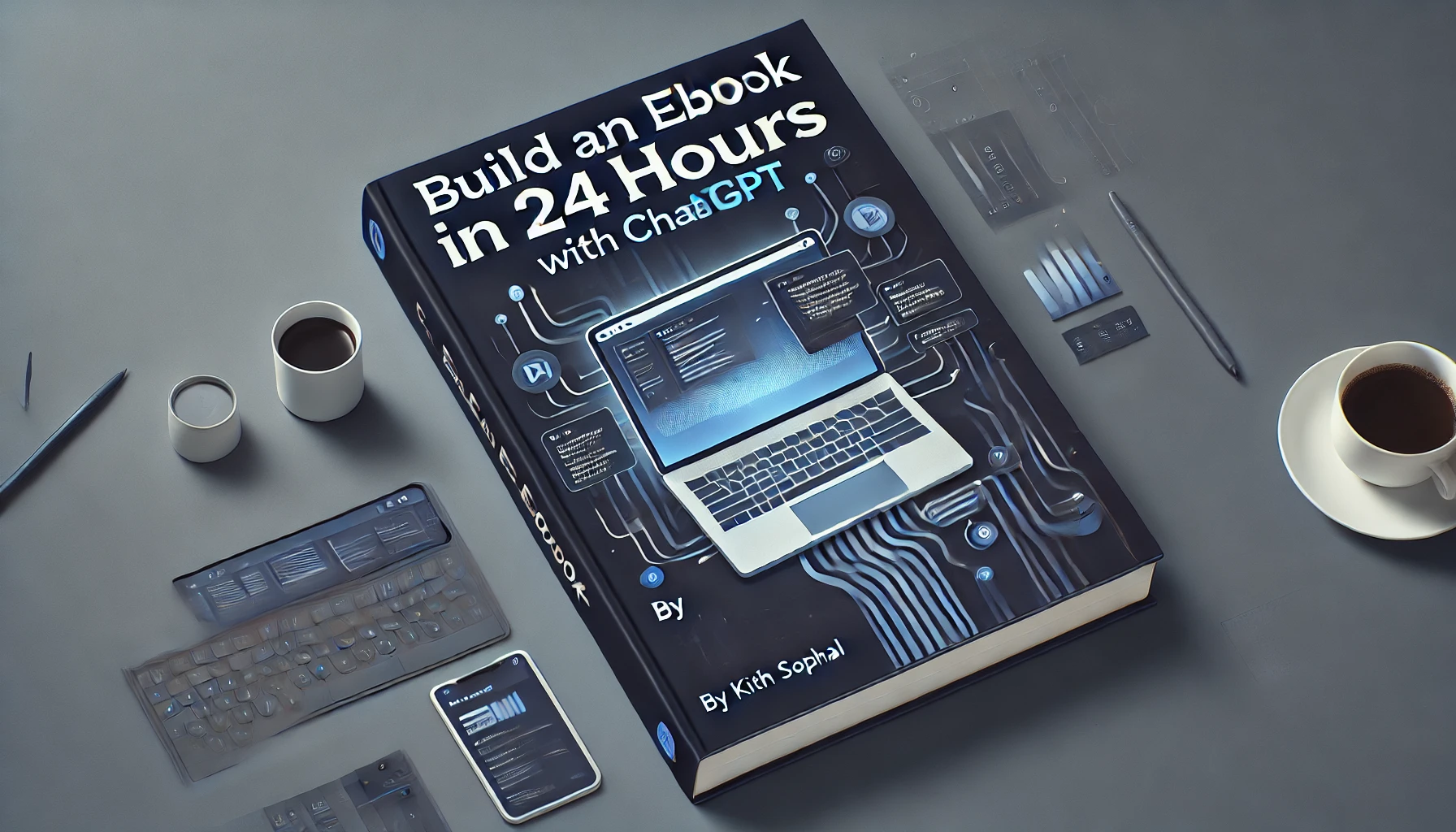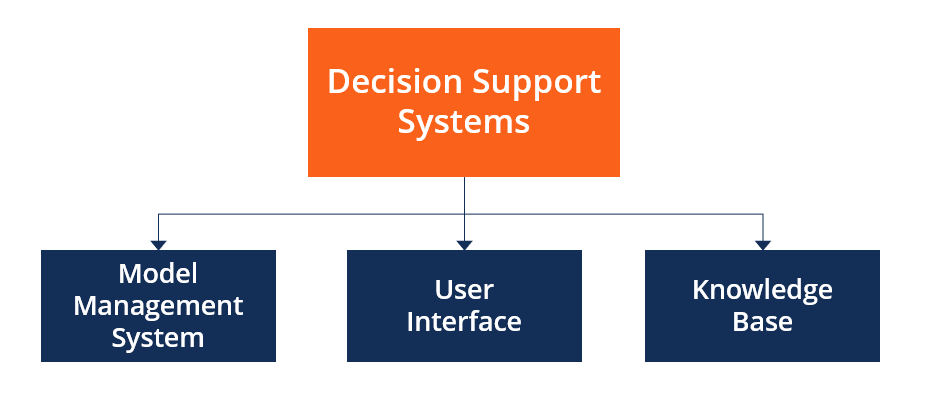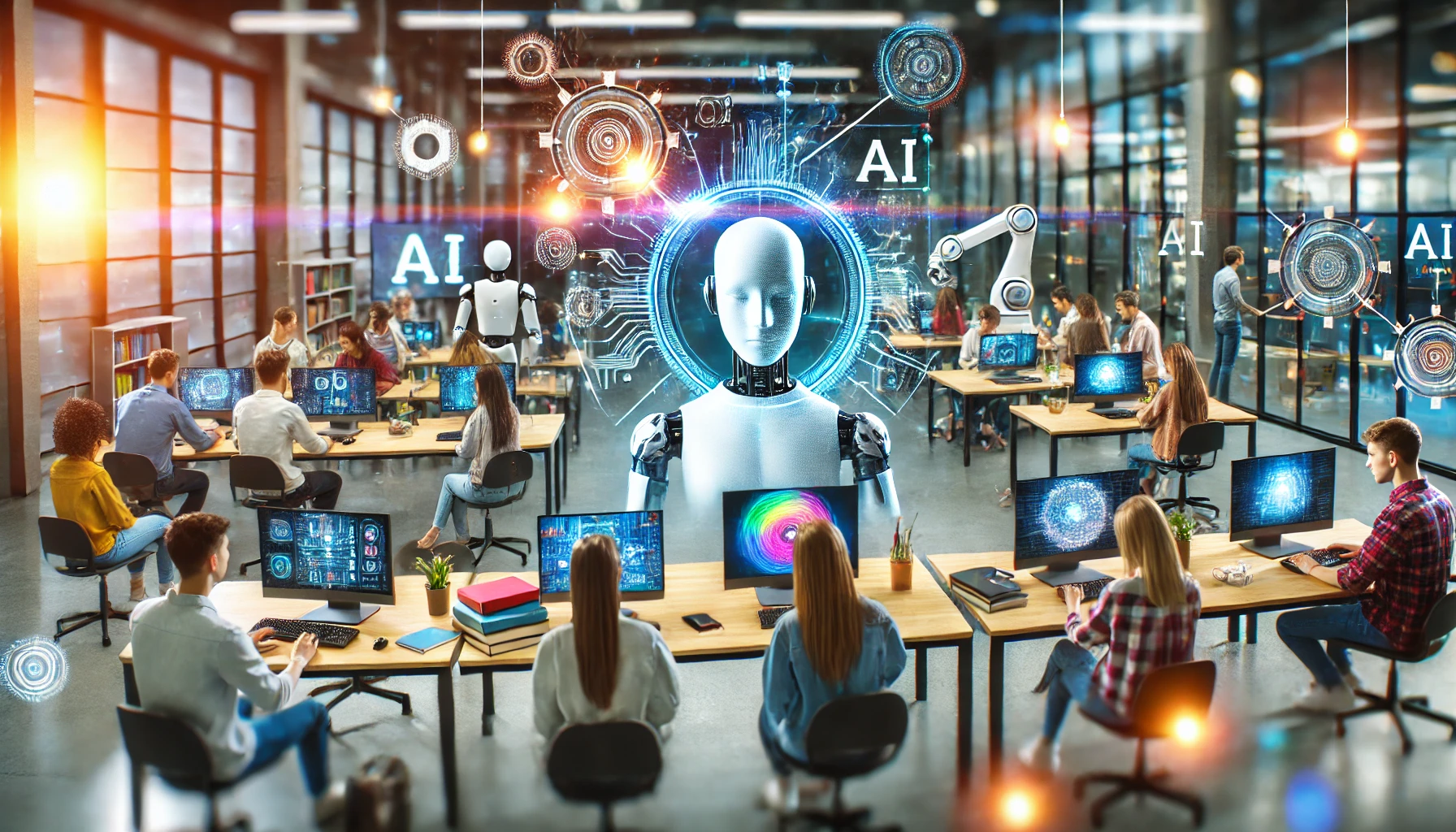ការបង្កើត eBook ក្នុងរយៈពេលត្រឹមតែ 24 ម៉ោងគឺអាចធ្វើទៅបានដោយមានជំនួយពីឧបករណ៍បញ្ញាសិប្បនិម្មិតដូចជា ChatGPT ជាដើម។ តាមរយៈការប្រើប្រាស់សមត្ថភាពរបស់ ChatGPT ដើម្បីបង្កើតមាតិកា អ្នកអាចសម្រួលដំណើរការសរសេរ និងបំពេញសៀវភៅអេឡិចត្រូនិចរបស់អ្នកក្នុងពេលវេលាកំណត់។ នេះគឺជាការណែនាំជាជំហាន ៗ អំពីរបៀបបង្កើត eBook ក្នុងរយៈពេល 24 ម៉ោងដោយប្រើ ChatGPT៖

បង្កើតប្រធានបទនិងគ្រោងដោយប្រើ ChatGPT
ចូលទៅកាន់គេហទំព័រ ChatGPT ហើយចុះឈ្មោះគណនីឥតគិតថ្លៃ។ ប្រើការជម្រុញដូចជា “សូមសរសេរគ្រោងសៀវភៅអេឡិចត្រូនិចលើប្រធានបទនៃ [ទីផ្សារពិសេសដែលអ្នកបានជ្រើសរើស]” ដើម្បីបង្កើតគ្រោងលម្អិតសម្រាប់សៀវភៅអេឡិចត្រូនិចរបស់អ្នក។ ChatGPT នឹងផ្តល់ឱ្យអ្នកនូវប្រធានបទសក្តានុពល គំនិតជំពូក និងរចនាសម្ព័ន្ធដែលត្រូវធ្វើតាម
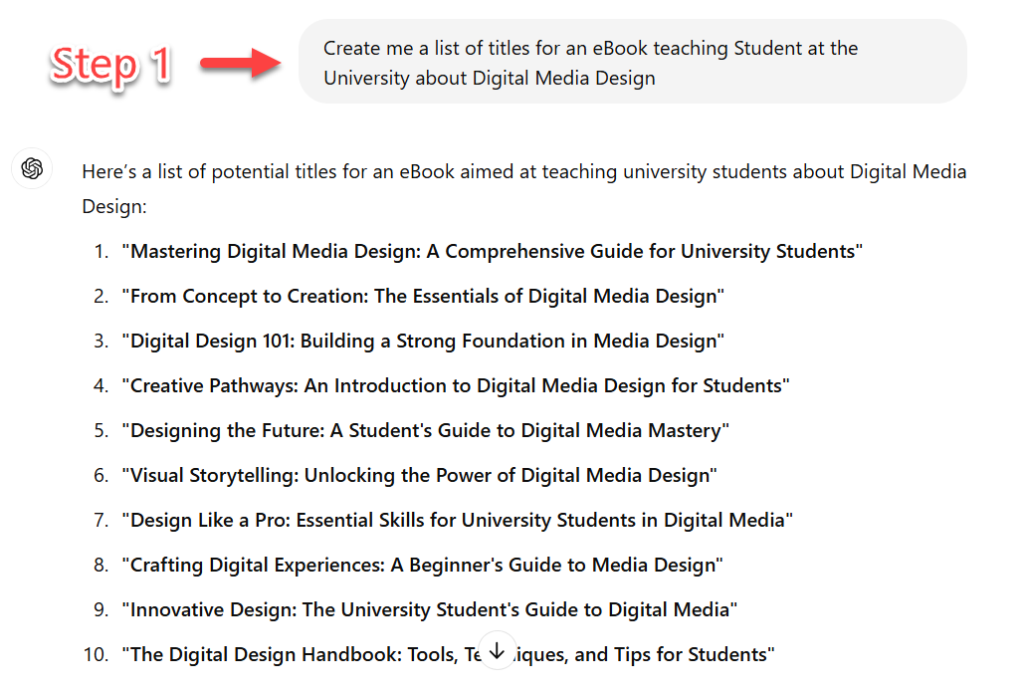
►Prompt 1:
Create me a list of titles for an eBook teaching Student at the University about Digital Media Design
Here’s a list of potential titles for an eBook aimed at teaching university students about Digital Media Design:
- “Mastering Digital Media Design: A Comprehensive Guide for University Students”
- “From Concept to Creation: The Essentials of Digital Media Design”
- “Digital Design 101: Building a Strong Foundation in Media Design”
- “Creative Pathways: An Introduction to Digital Media Design for Students”
- “Designing the Future: A Student’s Guide to Digital Media Mastery”
- “Visual Storytelling: Unlocking the Power of Digital Media Design”
- “Design Like a Pro: Essential Skills for University Students in Digital Media”
- “Crafting Digital Experiences: A Beginner’s Guide to Media Design”
- “Innovative Design: The University Student’s Guide to Digital Media”
- “The Digital Design Handbook: Tools, Techniques, and Tips for Students”
These titles aim to be both engaging and informative, making the eBook appealing to university students interested in mastering digital media design.
ជ្រើសរើសប្រធានបទមួយ៖
ជ្រើសរើសប្រធានបទដែលអ្នកពេញចិត្ត ឬមានជំនាញ។ វាអាចជាប្រធានបទពិសេសដែលមិនសូវមានការប្រកួតប្រជែង ឬជាប្រធានបទដ៏ពេញនិយមជាមួយនឹងការកែប្រែពិសេសរបស់អ្នក។
ប្រើ ChatGPT ដើម្បីបំផុសគំនិតប្រធានបទ និងធ្វើឱ្យមានសុពលភាពនៃគំនិត។
កំណត់ទស្សនិកជន៖
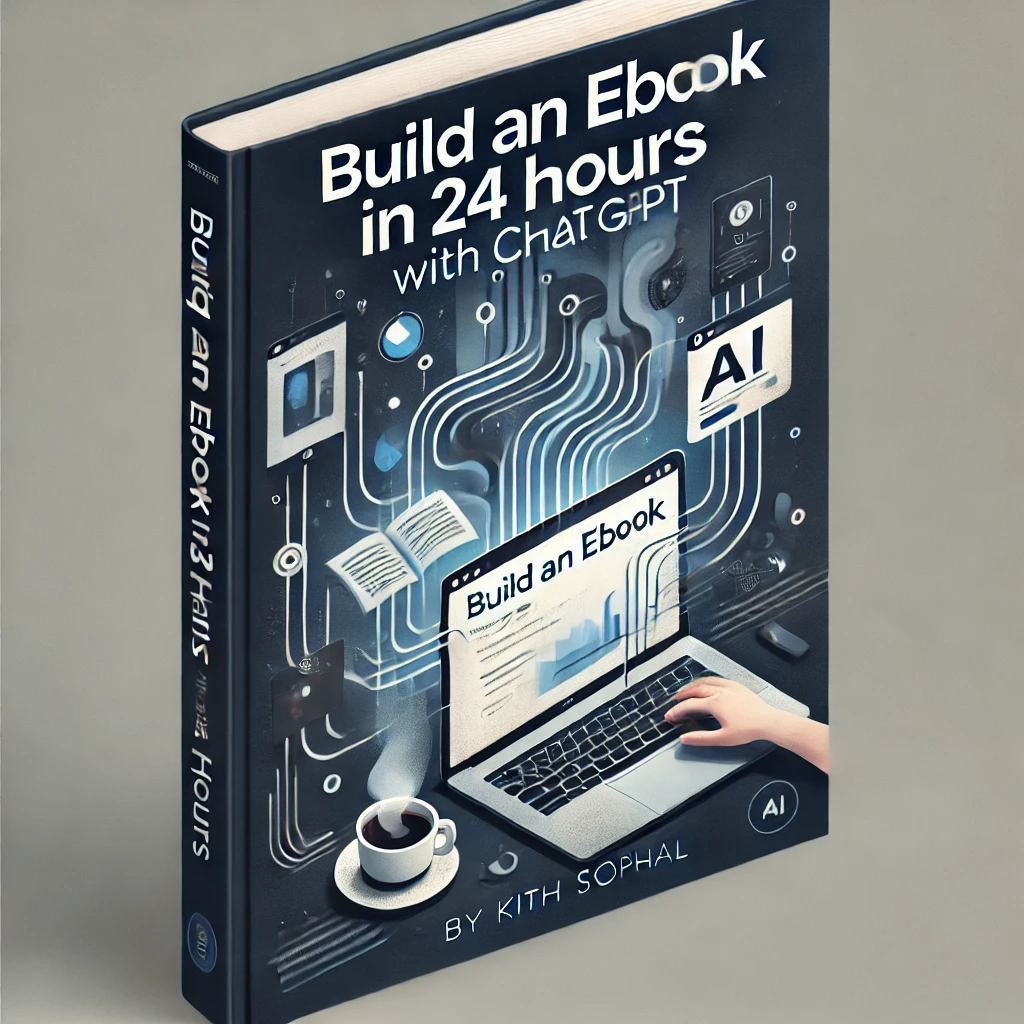
ស្វែងយល់ថាតើអ្នកអានរបស់អ្នកនឹងក្លាយជានរណា។ តើចំណុចឈឺចាប់ តម្រូវការ និងចំណាប់អារម្មណ៍របស់ពួកគេគឺជាអ្វី?
ChatGPT អាចជួយបង្កើតអ្នកអាន និងកែលម្អទស្សនិកជនរបស់អ្នក។
គូសបញ្ជាក់ eBook៖
បង្កើតគ្រោងដែលមានរចនាសម្ព័ន្ធដោយមានជំនួយរបស់ ChatGPT ។ បំបែកប្រធានបទទៅជាជំពូក និងផ្នែករង។
ឧទាហរណ៍រចនាសម្ព័ន្ធ៖
ការណែនាំ
ជំពូកទី 1: មូលដ្ឋានគ្រឹះ
ជំពូកទី 2: ការជ្រមុជទឹកជ្រៅ
ជំពូកទី 3៖ ការអនុវត្តជាក់ស្តែង
សេចក្តីសន្និដ្ឋាន
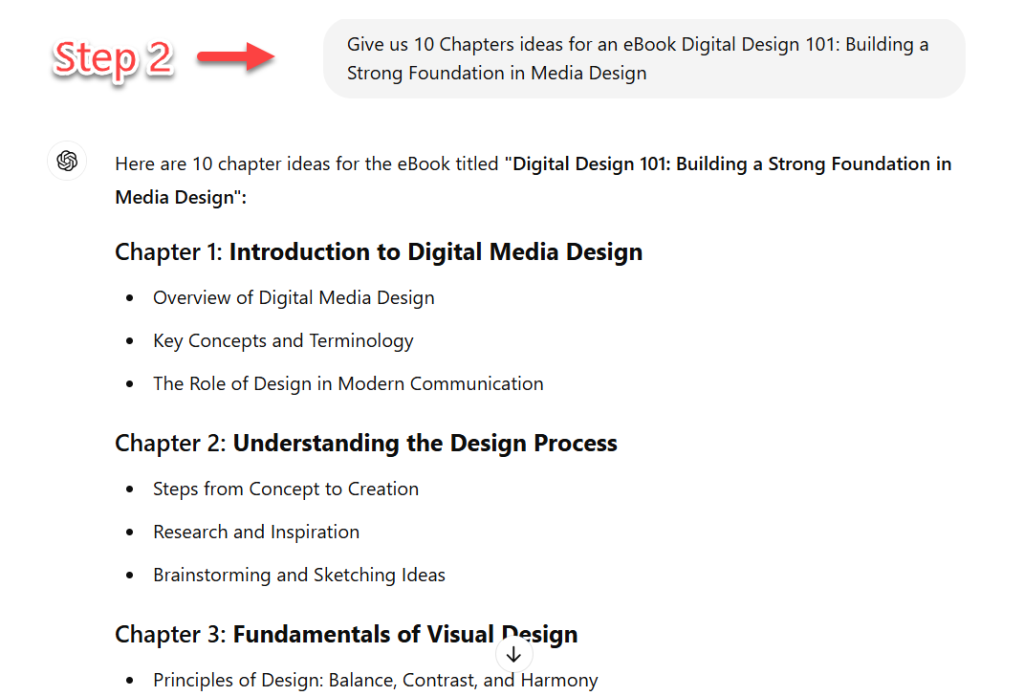
►Prompt 2:
Give us 10 Chapters ideas for an eBook Digital Design 101: Building a Strong Foundation in Media Design
Here are 10 chapter ideas for the eBook titled “Digital Design 101: Building a Strong Foundation in Media Design”:
Chapter 1: Introduction to Digital Media Design
- Overview of Digital Media Design
- Key Concepts and Terminology
- The Role of Design in Modern Communication
Chapter 2: Understanding the Design Process
- Steps from Concept to Creation
- Research and Inspiration
- Brainstorming and Sketching Ideas
Chapter 3: Fundamentals of Visual Design
- Principles of Design: Balance, Contrast, and Harmony
- The Power of Color Theory
- Typography Basics: Fonts, Spacing, and Readability
Chapter 4: Digital Tools and Software Essentials
- Introduction to Industry-Standard Design Software (Adobe Creative Suite, etc.)
- Understanding File Formats and Resolution
- Essential Tools for Creating Digital Media
Chapter 5: Working with Images and Graphics
- Image Editing Techniques
- Creating Vector Graphics vs. Raster Graphics
- Best Practices for Using Stock Images and Custom Illustrations
Chapter 6: Creating Effective Layouts
- Understanding Grids and Composition
- Designing for Different Mediums: Print, Web, and Mobile
- Tips for Creating User-Friendly Interfaces
Chapter 7: Introduction to Web Design
- Basics of HTML and CSS for Designers
- Designing Responsive Websites
- Understanding User Experience (UX) and User Interface (UI) Design
Chapter 8: Motion Graphics and Animation
- Basics of Animation in Digital Design
- Introduction to Motion Graphics Tools (After Effects, etc.)
- Practical Applications: Video, GIFs, and Interactive Media
Chapter 9: Branding and Identity Design
- Creating Logos and Visual Identities
- Designing for Consistency Across Platforms
- Case Studies: Successful Branding Strategies
Chapter 10: Building a Portfolio and Presenting Your Work
- Compiling Your Best Work
- Creating an Online Portfolio
- Tips for Presenting Your Designs to Clients and Employers
These chapters are designed to provide a well-rounded foundation in digital media design, covering both theoretical knowledge and practical skills.
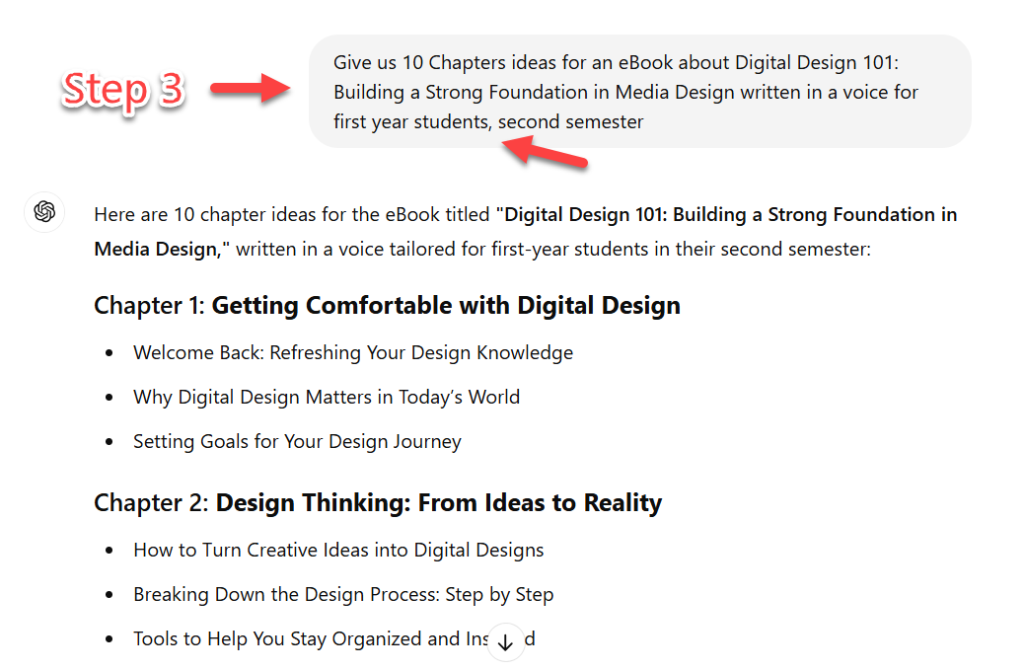
►Prompt 3:
Give us 10 Chapters ideas for an eBook about Digital Design 101: Building a Strong Foundation in Media Design written in a voice for first year students, second semester
Here are 10 chapter ideas for the eBook titled “Digital Design 101: Building a Strong Foundation in Media Design,” written in a voice tailored for first-year students in their second semester:
Chapter 1: Getting Comfortable with Digital Design
- Welcome Back: Refreshing Your Design Knowledge
- Why Digital Design Matters in Today’s World
- Setting Goals for Your Design Journey
Chapter 2: Design Thinking: From Ideas to Reality
- How to Turn Creative Ideas into Digital Designs
- Breaking Down the Design Process: Step by Step
- Tools to Help You Stay Organized and Inspired
Chapter 3: Visual Design Basics: Making Your Work Stand Out
- The ABCs of Color: Choosing the Right Palette
- Fonts Matter: How to Pick and Pair Typography
- Creating Visual Harmony: Balance, Contrast, and Flow
Chapter 4: Hands-On with Design Tools
- Navigating Your Way Around Design Software (Photoshop, Illustrator, etc.)
- Quick Tips for Editing Images Like a Pro
- Creating Simple Graphics That Pop
Chapter 5: Building Blocks of Web Design
- The Essentials of Designing for the Web
- Intro to HTML and CSS: What You Need to Know
- Making Your Designs Responsive: The Basics of Mobile-Friendly Design
Chapter 6: Designing with Purpose: Understanding Layouts
- What Makes a Great Layout? Tips and Tricks
- Working with Grids: A Designer’s Secret Weapon
- Designing for Different Formats: Print vs. Digital
Chapter 7: Bringing Your Designs to Life with Motion
- Introduction to Animation: Adding Movement to Your Designs
- Tools for Creating Simple Animations (After Effects, etc.)
- Where to Use Motion Graphics: Social Media, Websites, and More
Chapter 8: Creating a Visual Identity: The Basics of Branding
- What Is Branding, and Why Is It Important?
- Designing Your First Logo: A Step-by-Step Guide
- How to Keep Your Branding Consistent Across Different Platforms
Chapter 9: Collaborating on Design Projects
- Working with Others: Tips for Effective Collaboration
- Giving and Receiving Feedback: How to Make It Constructive
- Real-World Projects: Learning from Group Assignments
Chapter 10: Preparing for the Future: Building Your Portfolio
- Collecting Your Best Work: What to Include in Your Portfolio
- How to Create an Online Portfolio That Stands Out
- Presenting Your Work with Confidence: Tips for Showcasing Your Skills
These chapters are designed to be engaging and approachable, providing first-year students with practical knowledge while encouraging them to develop their unique design style and skills.
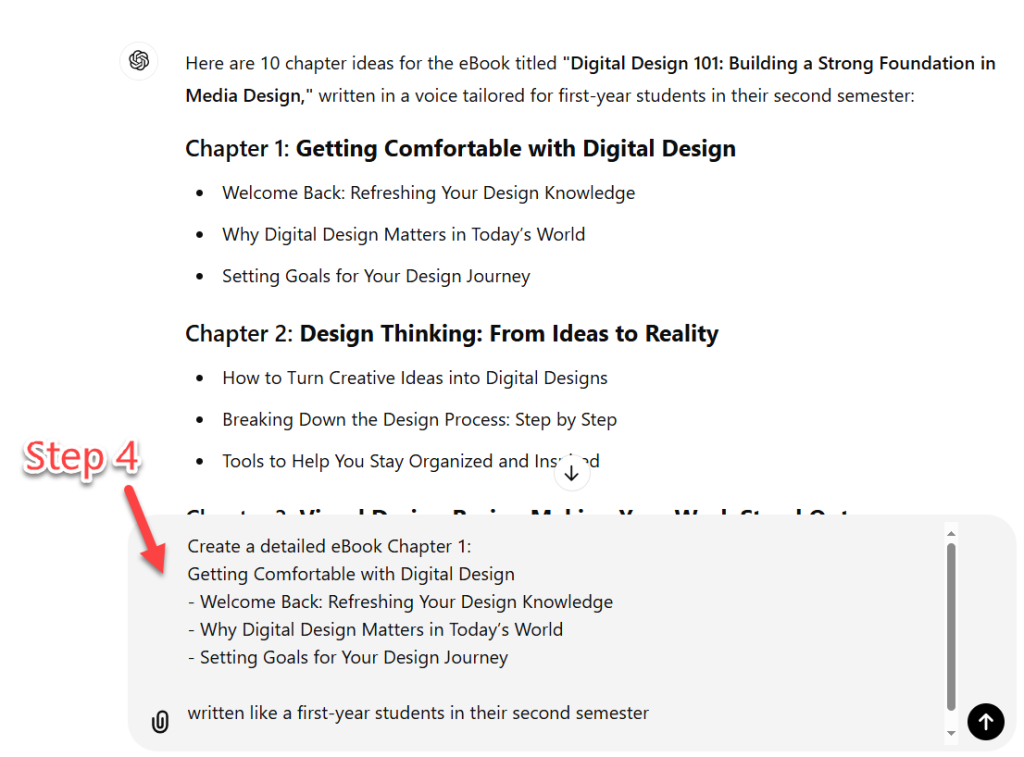
►Prompt 4:
Create a detailed eBook Chapter 1:
Getting Comfortable with Digital Design
- Welcome Back: Refreshing Your Design Knowledge
- Why Digital Design Matters in Today’s World
- Setting Goals for Your Design Journey
written like a first-year students in their second semester

Chapter 1: Getting Comfortable with Digital Design
Welcome Back: Refreshing Your Design Knowledge
Hey there! Welcome back to your journey in digital design. It’s been a few months since you first dipped your toes into the world of design, and now it’s time to dive deeper. Remember when you first learned about color theory, typography, and the basics of layout? Those were your first building blocks. Now, let’s take a moment to refresh those foundational concepts because they’ll be the bedrock of everything you do moving forward.
Think of this as a quick warm-up before the main event. Just like in sports, where you don’t jump straight into a game without stretching, we’ll start by revisiting the key principles you’ve already encountered. Color theory isn’t just about knowing the primary colors; it’s about understanding how different colors interact and evoke emotions. Typography isn’t just about picking a font; it’s about how that font communicates the message you want to convey. And layout isn’t just about arranging elements on a page; it’s about creating a visual flow that guides the viewer’s eye.
————————————————
Setting Goals for Your Design Journey
Now that we’ve refreshed your memory and talked about why digital design is so crucial, it’s time to think about your own goals. Setting clear, achievable goals will help guide your learning and keep you motivated throughout the semester.
Start by asking yourself a few questions:
- What do you want to achieve by the end of this semester?
- Are there specific skills you want to improve, like mastering a particular software or understanding a complex design principle?
- Do you want to build a portfolio that showcases your best work?
- Are there certain areas of digital design, like web design or branding, that you’re particularly interested in exploring?
Once you’ve thought about these questions, write down your goals. Be specific. Instead of saying, “I want to get better at design,” try something like, “I want to create three portfolio-worthy projects that demonstrate my skills in web design and branding.” Setting SMART goals—Specific, Measurable, Achievable, Relevant, and Time-bound—will help you track your progress and stay focused.
Remember, goals aren’t set in stone. As you learn more and grow as a designer, your goals might evolve, and that’s okay. The important thing is to have a direction. As you move through this semester, keep revisiting your goals and adjust them as needed. This way, you’ll ensure that you’re always moving forward, not just going through the motions.