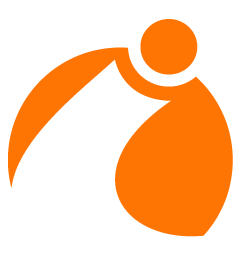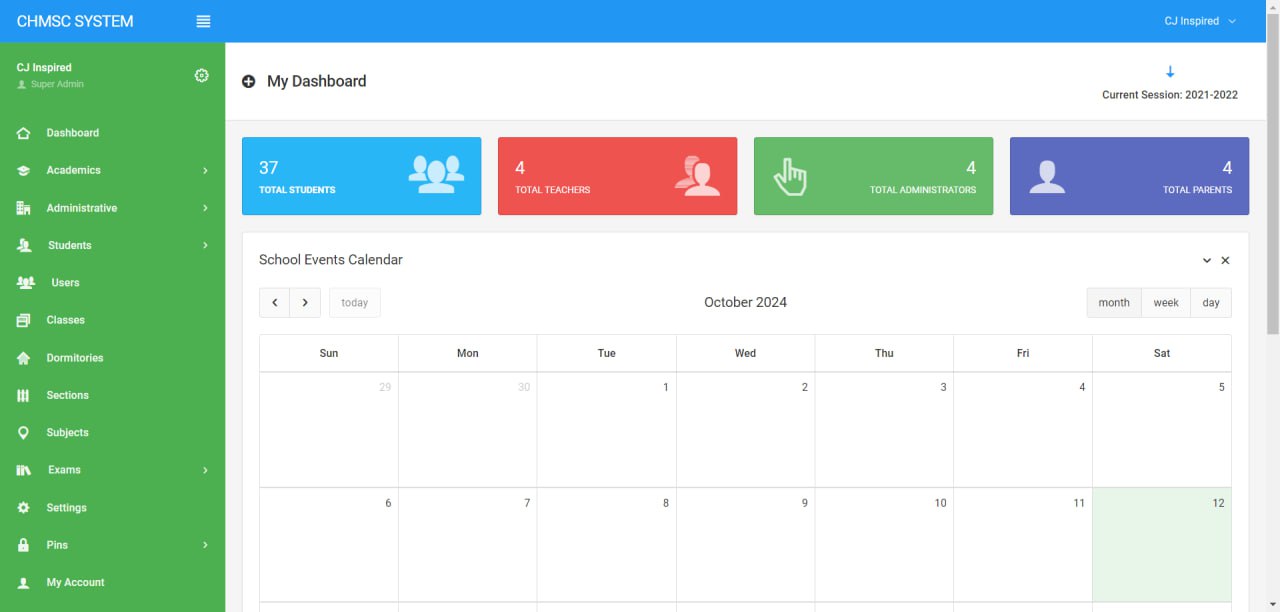The School Management System Project in Laravel is a web-based application. This system facilitates in the management of information on teachers, students, and other elements.
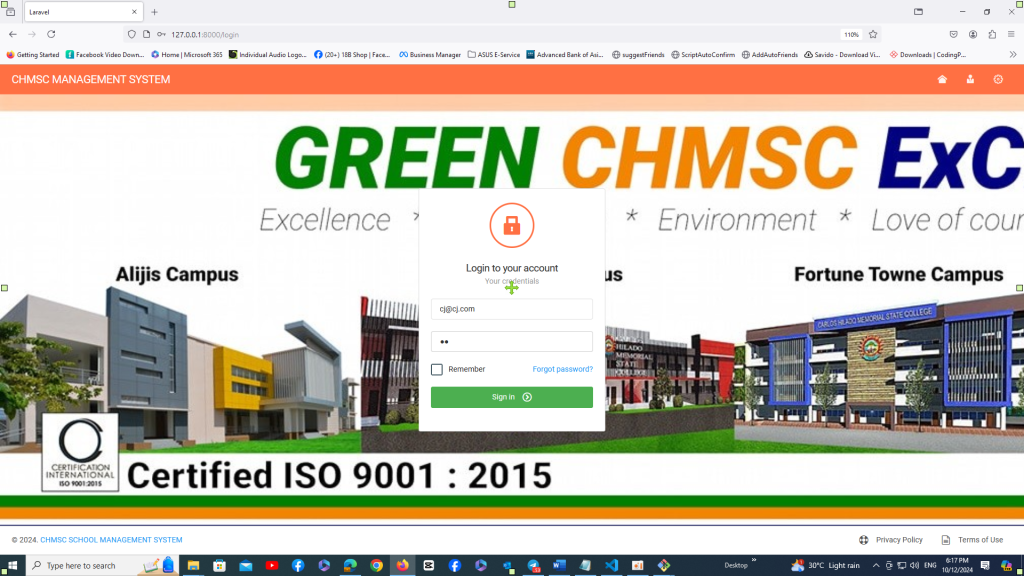
Managing school and universities can use this type of system to manage information systematically.
This project is available for download, and you can make changes to the system to make it even better.
Beginner Laravel developers can benefit greatly from the School Management System in terms of improving their abilities and knowledge of Laravel.
| About Project | Project Details |
|---|---|
| Project Name : | School Management System Project in Laravel |
| Project Platform : | PHP Framework |
| Programming Language Used: | Laravel Language |
| Developer Name : | itsourcecode.com |
| IDE Tool (Recommended): | Sublime |
| Project Type : | Web Application |
| Database: | MYSQL |
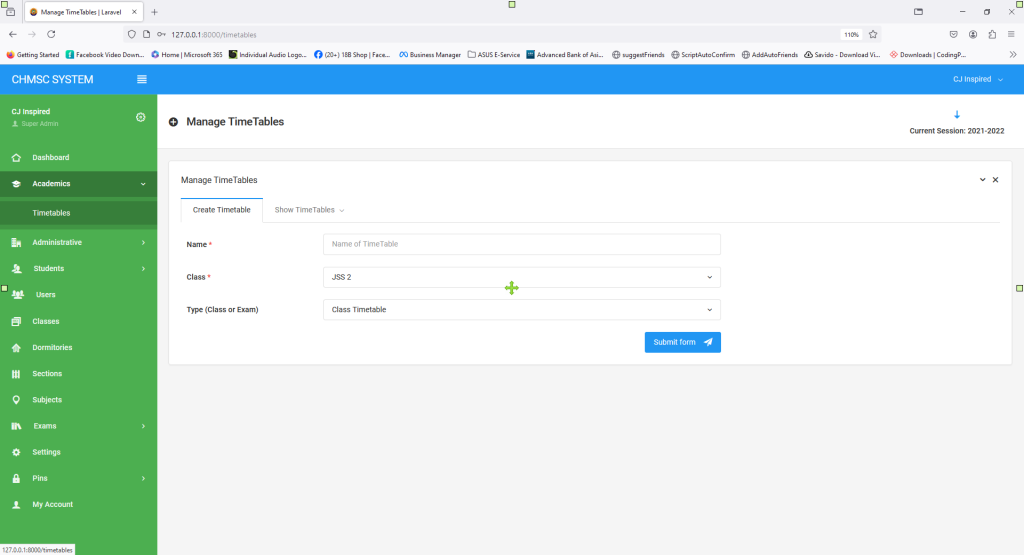
School Management System in Laravel Information
What is Laravel and why it is used?
Laravel is a web application framework with expressive, elegant syntax. Laravel attempts to take the pain out of development by easing common tasks used in the majority of web projects, such as authentication, routing, sessions, and caching and has a high level of abstraction that shields the common developer from complex inner workings.
Officials in charge (Super Admin & Admin)
There are seven different sorts of user accounts. They are as follows:
- Accountant
- Teacher
- Student
- Parent
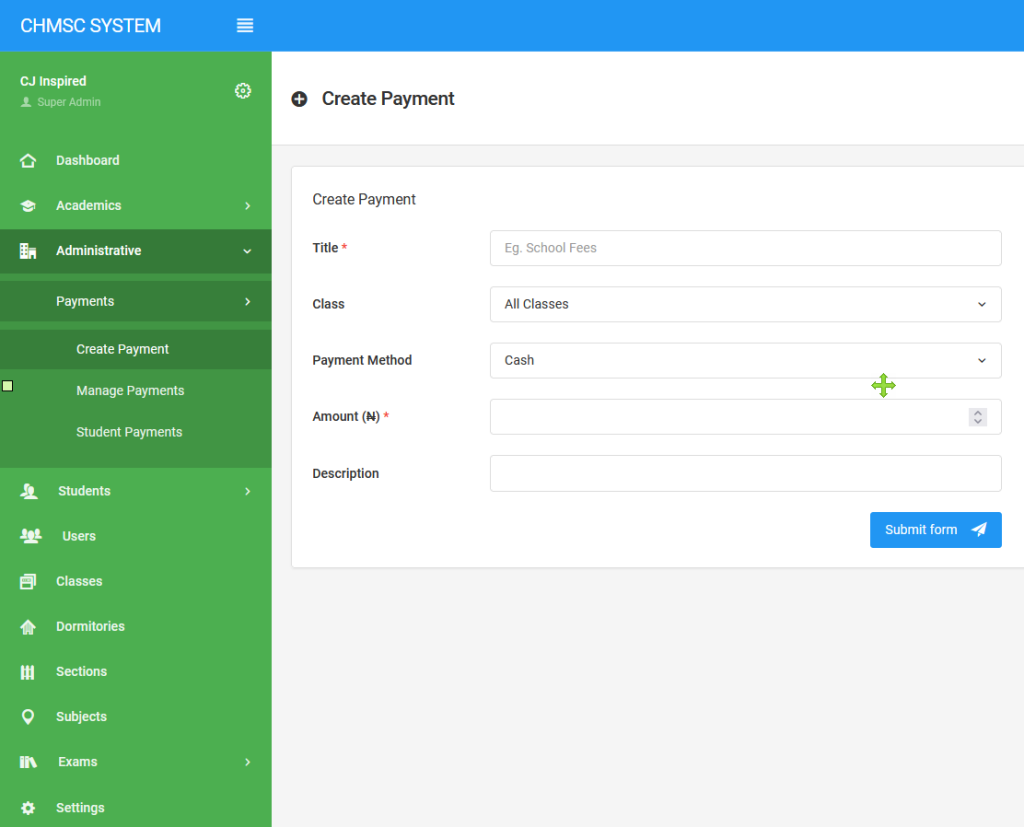
ACCOUNTING FUNCTIONS – SUPER ADMIN
- Any record can only be deleted by Super Admin.
- Administrators can create whatever user account they choose (Super Admin & Admin)
- Organize students’ classes and sections.
- Students’ grade sheets are available to view.
- Create, edit, and manage all user profiles and accounts.
- Exams and Grades can be created, edited, and managed.
- Subjects can be created, edited, and managed.
- Organize the school bulletin board
- Notices are displayed in the dashboard’s calendar.
- Change the system’s settings
- Organize payments and fees
ACCOUNTANT FEATURES
- Organize payments and fees
- Payment Receipts Can Be Printed
PARENT FEATURES
- Check out the teacher’s profile.
- View your child’s grade sheet (PDF) (Download/Print)
- View your own child’s schedule
- Pay attention to your own child’s payments.
- Look at the bulletin board and the calendar to see what’s going on at school.
- Control your own profile.
INSTRUCTOR FEATURES
- Control Your Own Class/Section
- Manage your own subject’s exam records.
- If you’ve been assigned as a class teacher, you can manage your timetable.
- Control your own profile.
- Publish Your Study Materials
STUDENT FEATURES
- Check out the teacher’s profile.
- View your own class topics
- View your own grades and class schedule.
- Pay attention to the payments.
- Check the status of your library and books.
- Look at the bulletin board and the calendar to see what’s going on at school.
- Control your own profile.
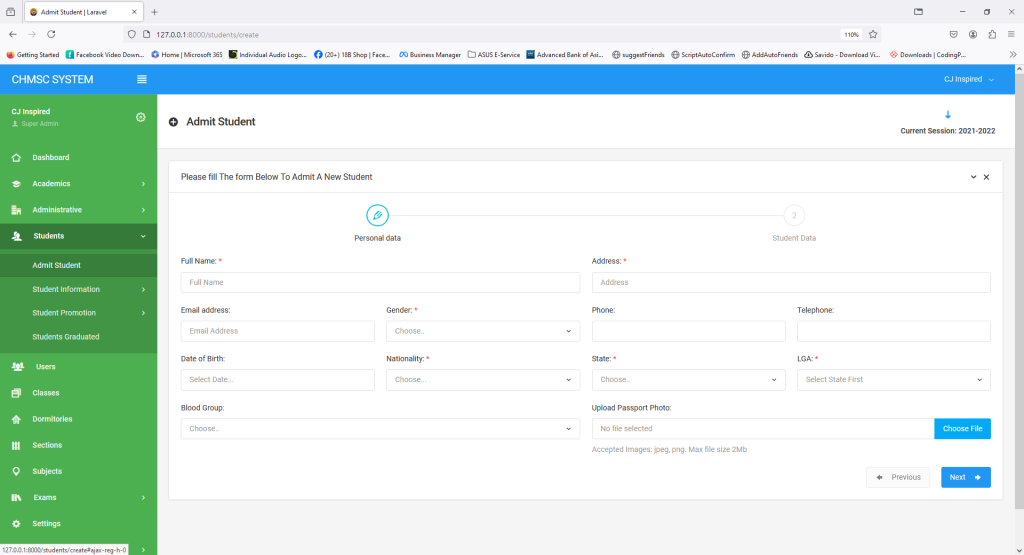
To start executing a School Management System Project in Laravel With Source Code, make sure that you have any platform for creating CSS, bootstrap, and HTML installed on your computer,
How To Run a School Management System Project in Laravel
Time needed: 5 minutes
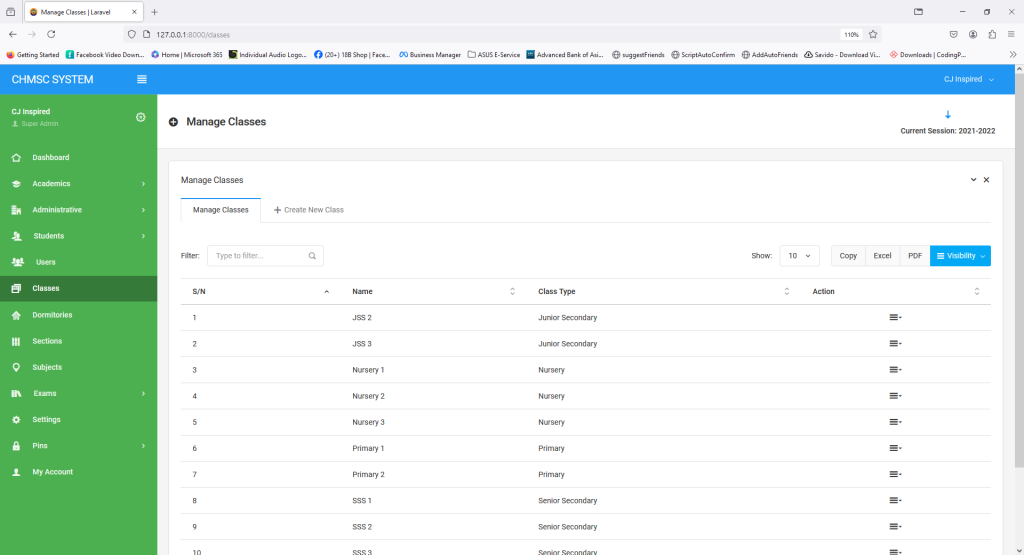
Here are the steps on how to run a School Management System in Laravel
- Extract file Next, after you finished download the source code, extract the zip file.
- Copy Project Folder Next, Copy the destination folder to the WampServer/www or xampp/htdocs folder.
- Installed the composer and the Laravel dependencies Next, You need to install first the Composer and the Laravel libraries.
- Open Command Prompt Next, go to the project folder directory then type CMD to open the command prompt.
- Composer install Next, After you finish installing the composer and the Laravel. now type “composer update –no-scripts or composer install –no-scripts” in your command prompt.
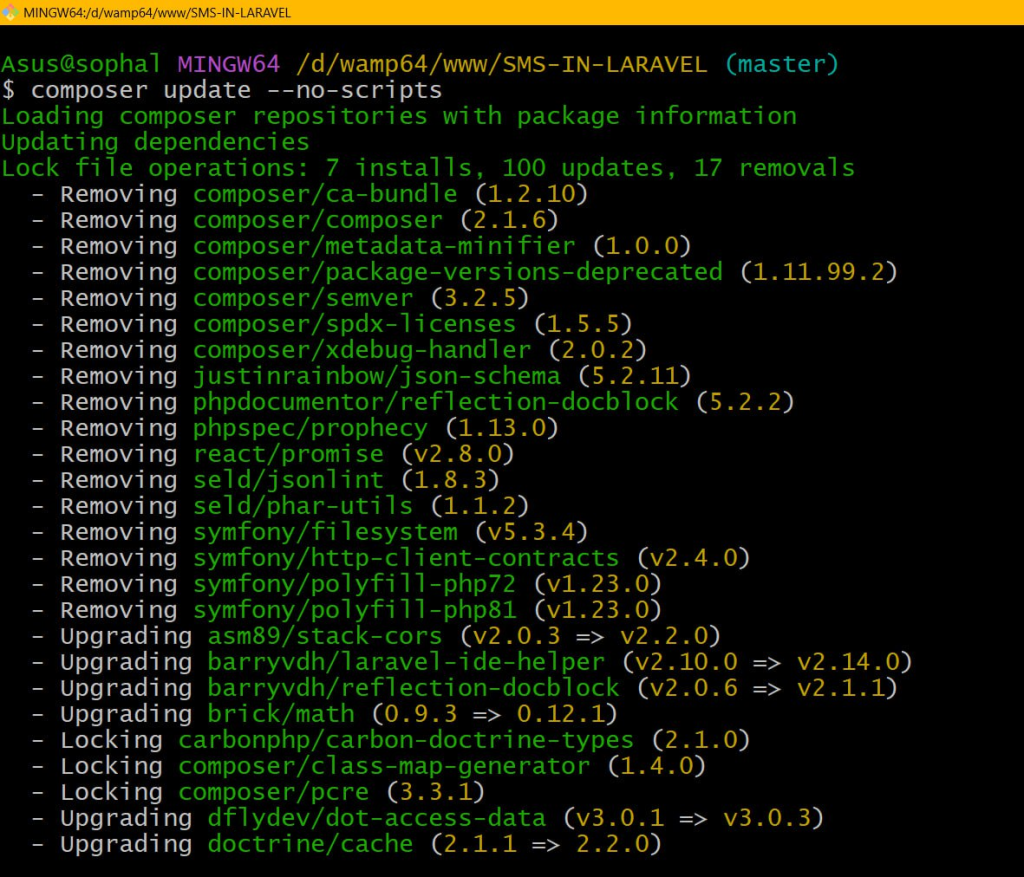
- php artisan key:generate Next, then type “php artisan key:generate ” in your command prompt. A command that sets the APP_KEY value in your . env file. By default, this command is run following a composer create-project laravel/laravel command.
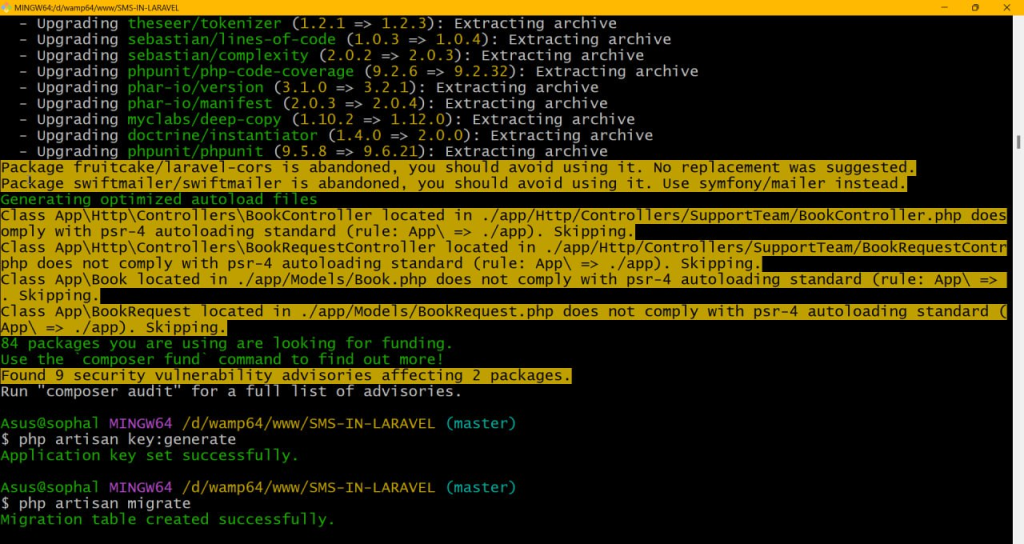
- Create DatabaseTo install and run the application correctly. Simply go to phpmyadmin and make a new database.
After that, “Be” and rename it to “.env“, then go to connection and modify the default database connection name, only database connection, database username, and password.
- php artisan migrate After you’ve set up the environment, you’ll need to establish a database configuration for it. Use the following command to create database tables: “php artisan migrate“
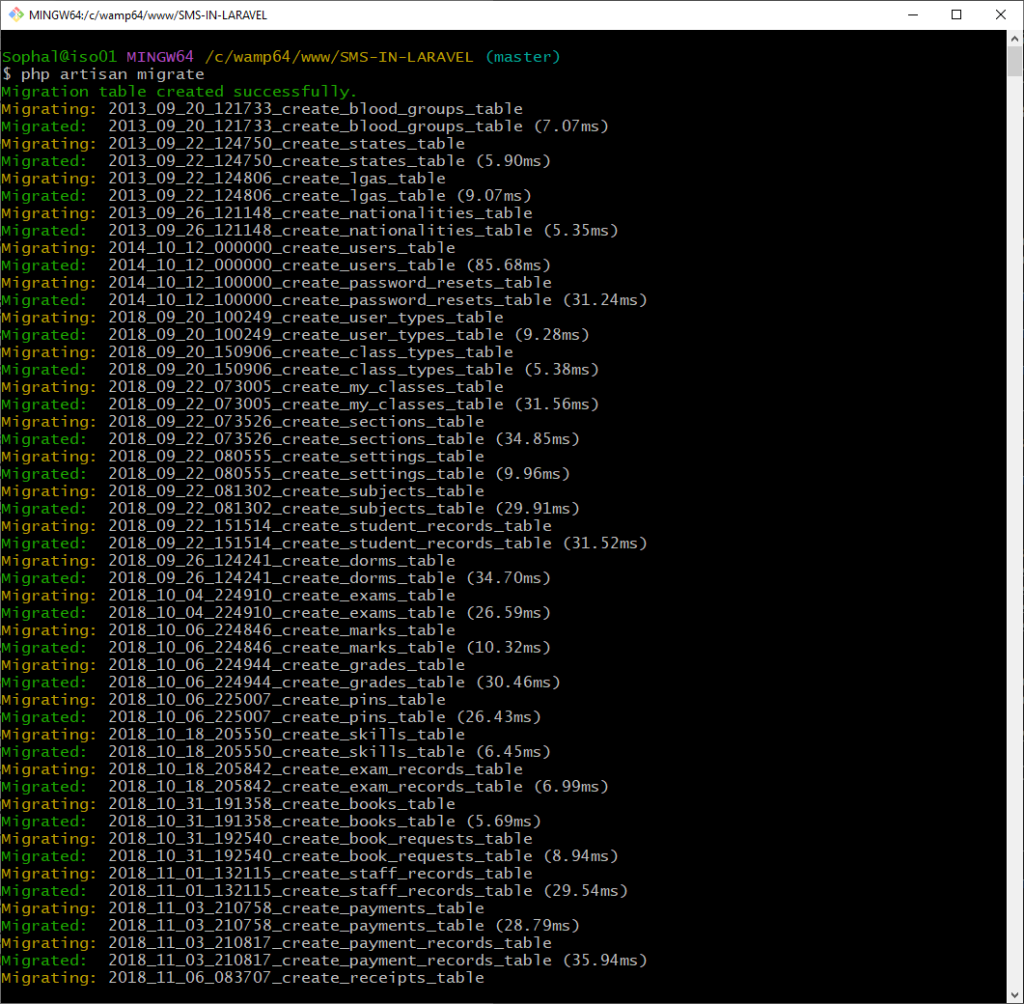
- php artisan serve Lastly, type “php artisan serve” in your command prompt. The purpose of using Php artisan serve (PHP builtin server) is just for testing and easy starting your project it should not be used in real website deployment.
- php artisan migrate:refresh –seed
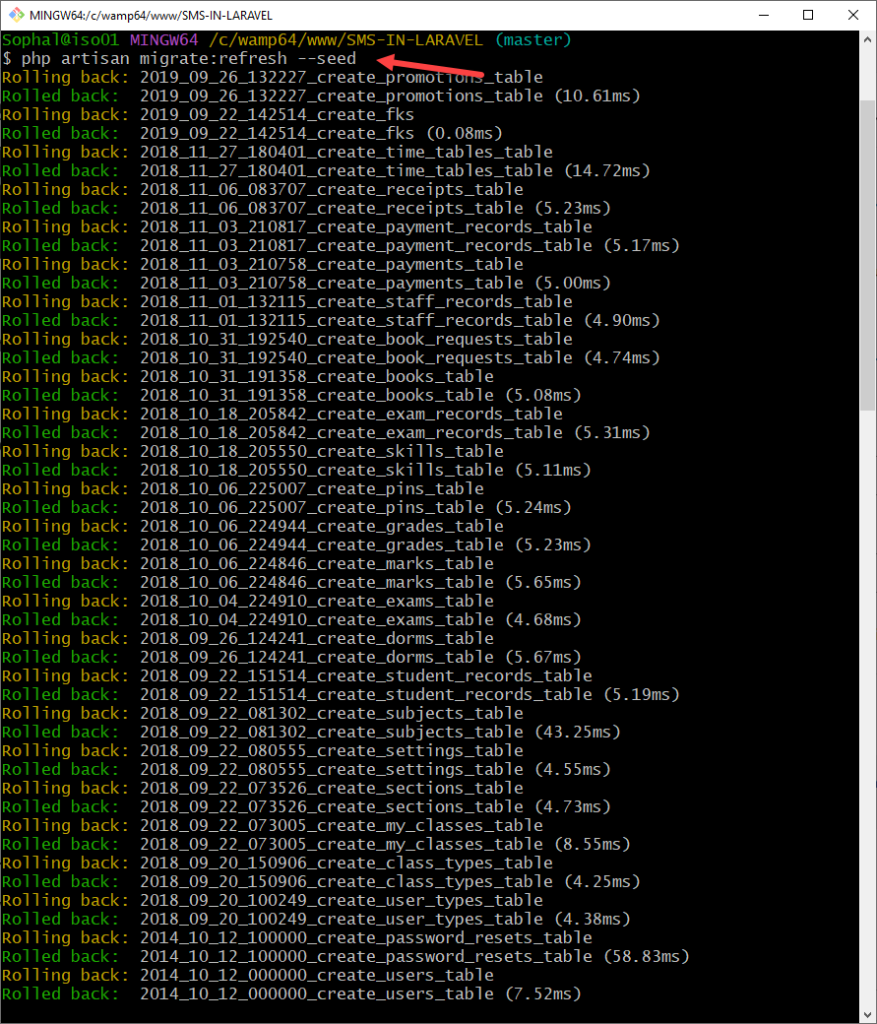
- The actual code.Finally, You are free to download the downloadable source code given below.
- Here are some output images of the system:
Download the Source Code below
Click Here to Download the Source Code
zip password : itsourcecode
Summary
This is a Laravel and bootstrap-based School Management System Project in Laravel With Source Code. This Laravel project can assist you if you are learning Laravel and want to develop some useful things.
This project will help you improve your Laravel coding skills. This project includes the characteristics listed above. Happy Coding!
Video Tutorial: https://youtu.be/ukET-nvnBpo
Reference : https://itsourcecode.com/